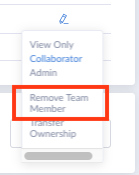Removing a team member is a simple process:
First, go to your account page, by clicking on "Your Team."
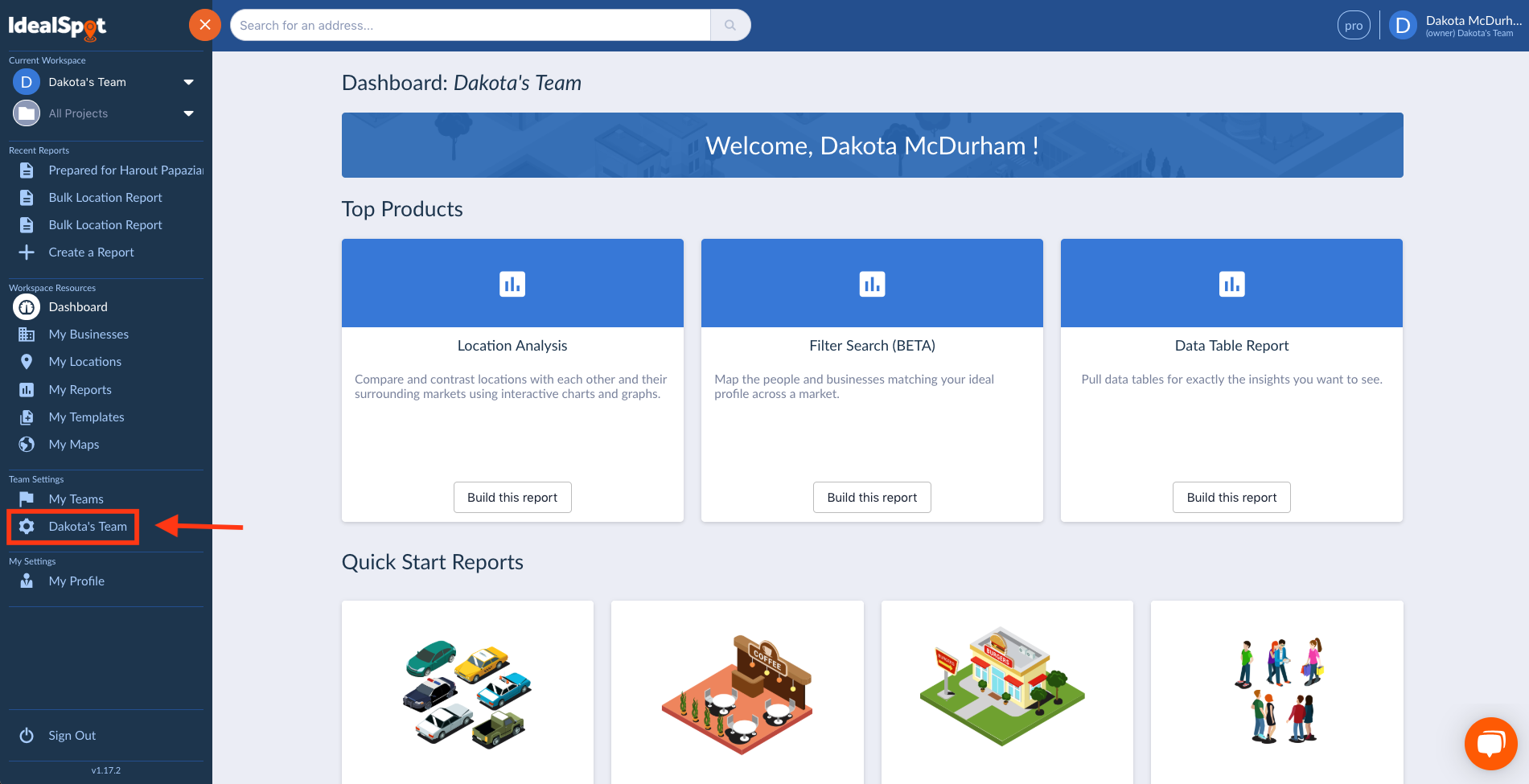
Click "View Details."

Find the row with the team member you want to remove and click the grey pencil.
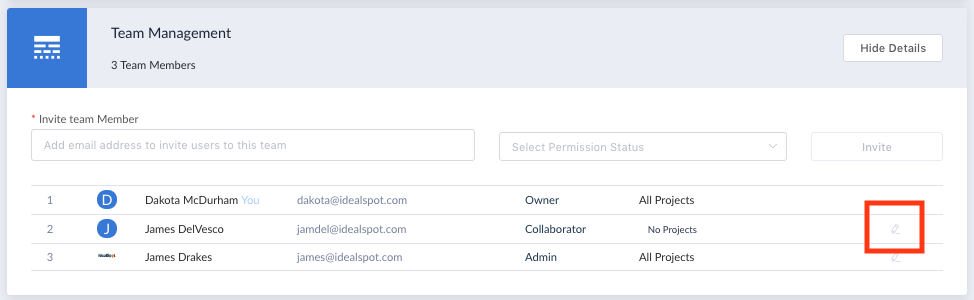
Select "Remove Team Member."
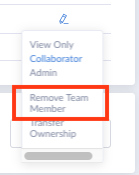
Removing a team member is a simple process:
First, go to your account page, by clicking on "Your Team."
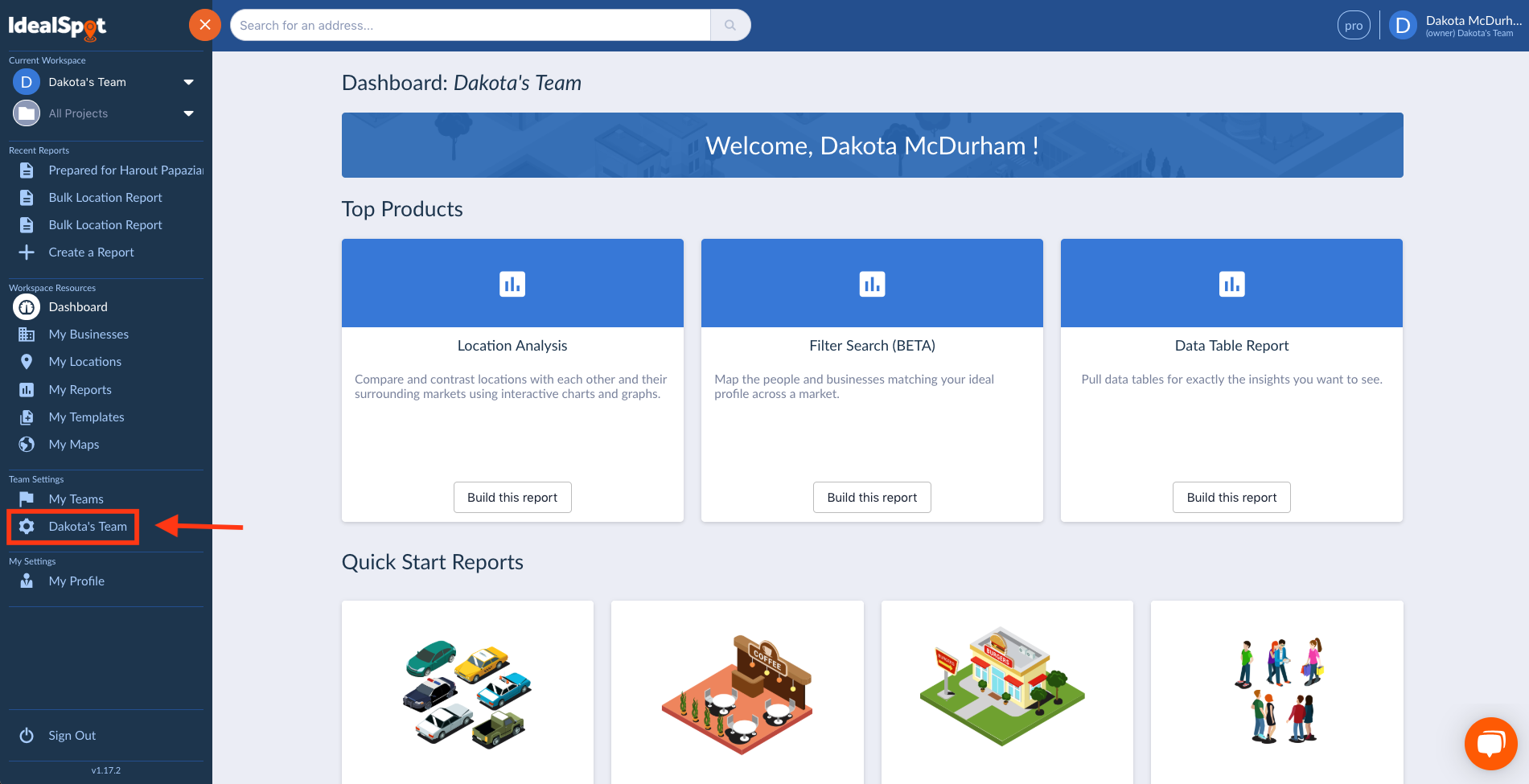
Click "View Details."

Find the row with the team member you want to remove and click the grey pencil.
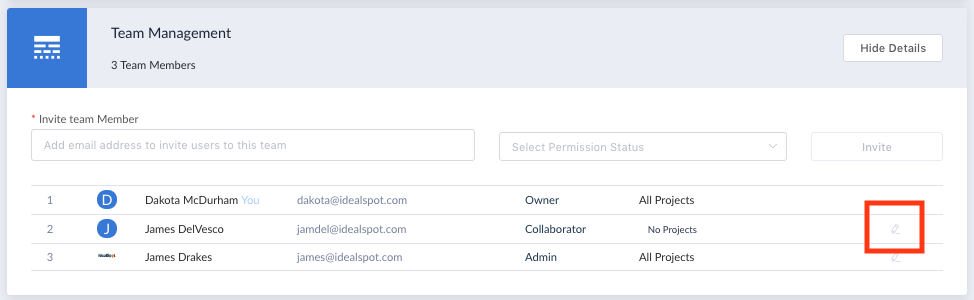
Select "Remove Team Member."