You have the ability to run a report you've created for other locations within the app.
*Note: This feature is only available when you subscribe to one of our plans.
1. To run the same report for another location, you will first need to save the report you want to use as a template.
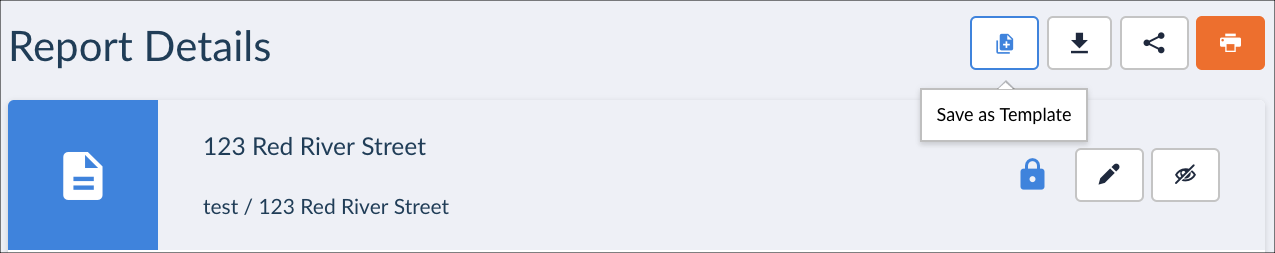
2. Then you can choose to give your report (template) a new name. Select "Save" when complete.
.jpg)
3. Next, select "My Templates" located at the top of the page and click "Build Report" for the template you just saved.
.jpg)
4. Then you will build a report similar to what you've done before, only this time with a different location. You can either select a different location you have saved or input a new location.
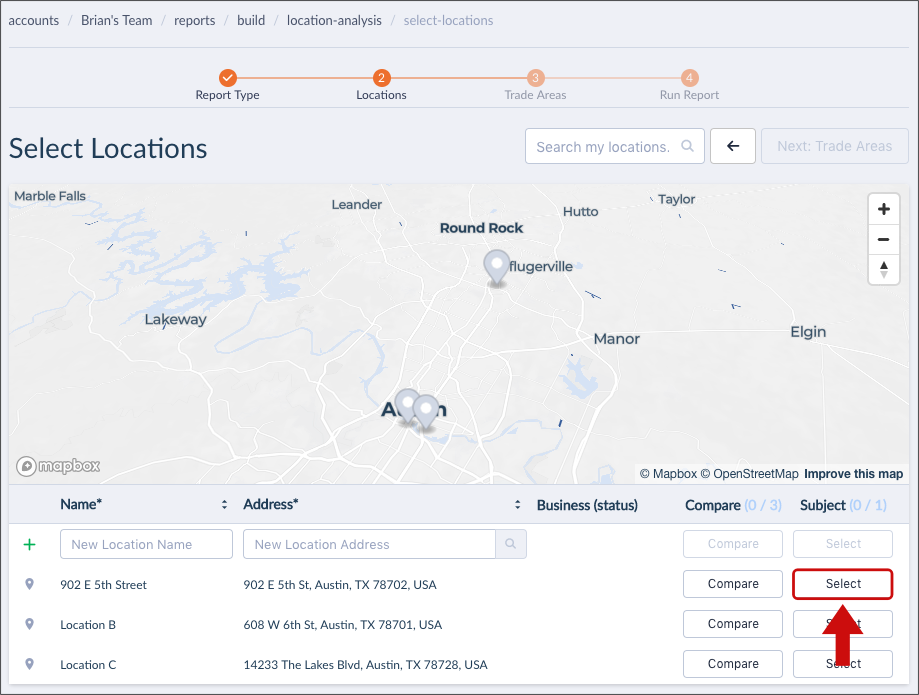
5. Then select your Trade Areas and Run Your Report!
That's it! On the next screen, you'll be able to see your report for the new location you have chosen.
Related Articles:
What are locations?