You may share your report by selecting the print icon on the Report Details page after you have run a report.
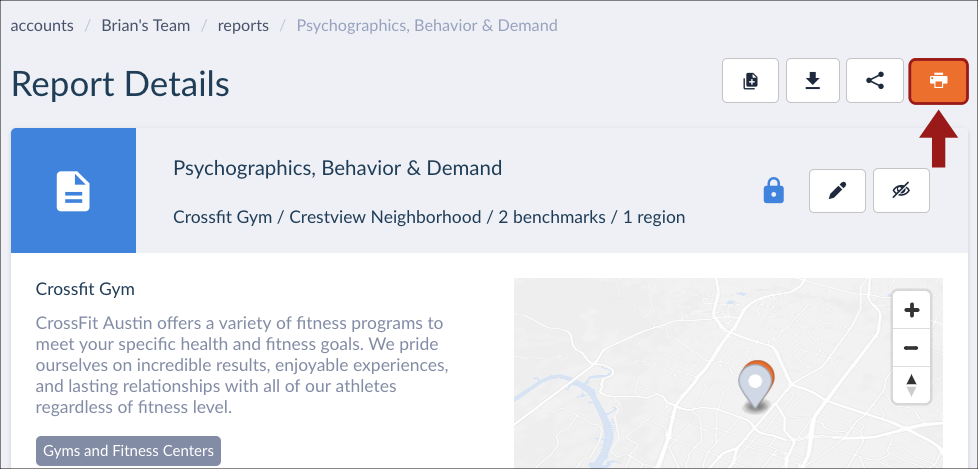
1. After selecting print, you will see a PDF version of your report with the Insights you selected when you built your report. From here, you can print this report from your web browser or save it as a PDF and attach it to an email.

2. To PRINT, simply select the File > Print option from your web browser and select the printer you want to use.
3. To EMAIL your report, save the report as a PDF by selecting "Change..." in the Destination dialogue box.
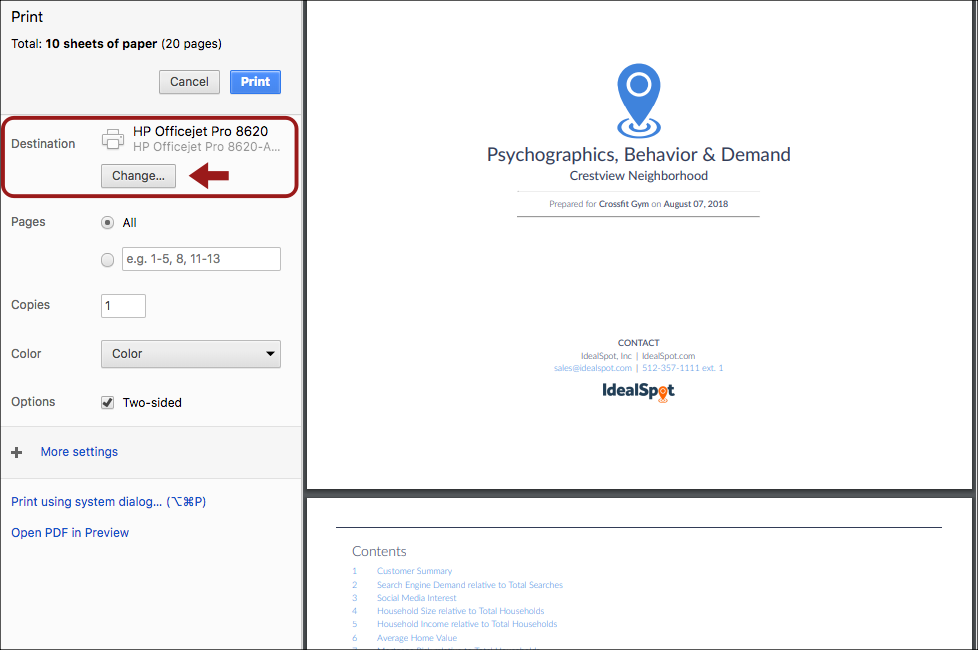
4. Next, select "Save as PDF" under Local Destinations.
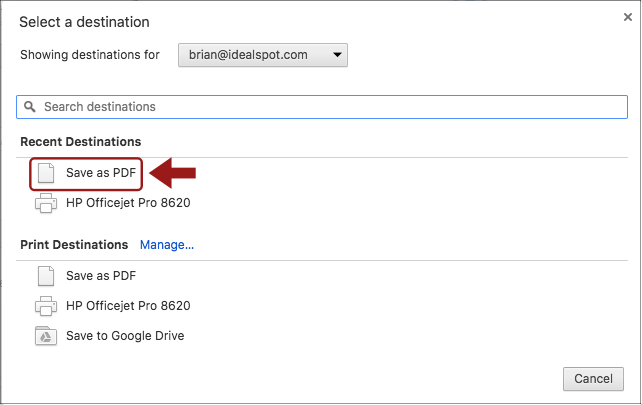
5. Now select "Save" back on the print screen and choose where you want to save the report.
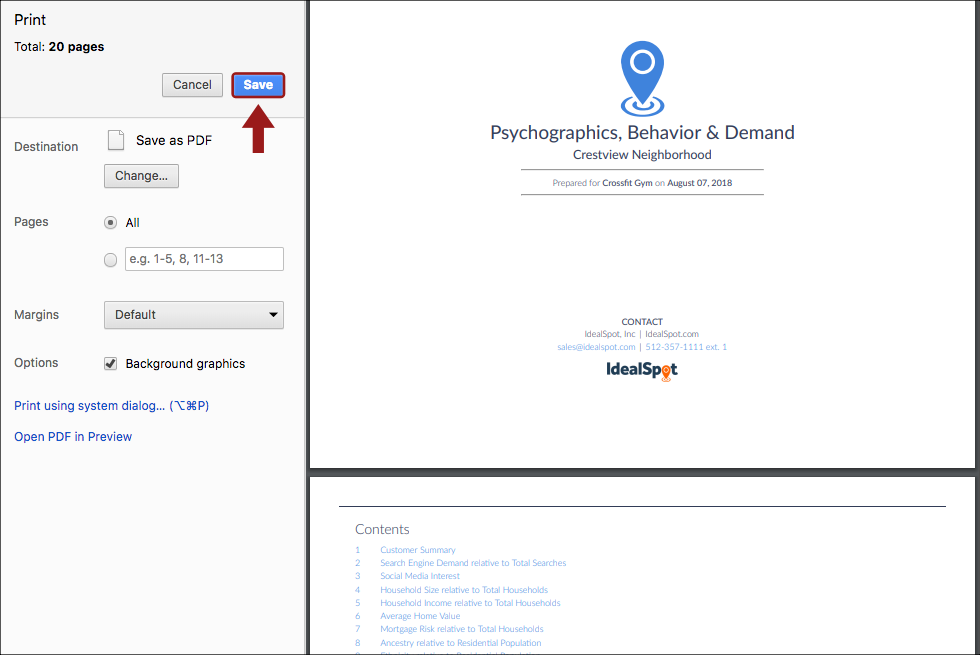
That's it! You may now attach the report you just saved to any outbound email.
Related Articles:
How do I purchase a report?